LinkedIn Sales Navigator is a game-changer for sales professionals, offering unparalleled capabilities for finding and engaging with potential clients. However, many of its best features remain underutilized by the general public. In this article, we’ll uncover 11 LinkedIn Sales Navigator secrets that top salespeople have been keeping to themselves. From powerful search filters to strategic outreach tactics, you’ll learn how to maximize your LinkedIn Sales Navigator subscription and supercharge your lead generation efforts.

Unlock the Power of LinkedIn Sales Navigator
LinkedIn Sales Navigator is packed with features designed to help sales professionals identify, connect with, and manage prospects. Here are some essential tips to unlock its power:
1. Advanced Lead and Account Search
Leverage the advanced search filters to narrow down your search based on specific criteria like industry, company size, and job title. This allows you to find the most relevant leads for your business.
2. Lead Recommendations
Sales Navigator provides personalized lead recommendations based on your saved leads and accounts. Regularly checking these recommendations can help you discover new prospects that match your ideal customer profile.
3. InMail Messaging
Utilize InMail to reach out to prospects directly, even if you’re not connected. Personalize your messages to increase response rates and make a strong first impression.
4. Real-Time Insights
Stay informed with real-time updates on your leads and accounts. This feature helps you engage with prospects at the right time with relevant information, enhancing your chances of success.
5. TeamLink
Leverage TeamLink to see if your colleagues are connected to your prospects. This can facilitate warm introductions and increase your chances of success.
6. Notes and Tags
Use the notes and tags feature to organize your leads and accounts. This makes it easier to track your interactions and follow up effectively.
7. Save Searches
Save your search criteria to quickly rerun searches and stay updated on new prospects that match your filters.
8. Sales Navigator Mobile App
Download the Sales Navigator mobile app to manage your leads and accounts on the go. Stay productive even when you’re away from your desk.
9. Engage with Content
Engage with your prospects’ content by liking, commenting, and sharing. This helps you stay on their radar and build rapport.
10. CRM Integration
Integrate Sales Navigator with your CRM to seamlessly sync your leads and activities. This ensures that your data is always up to date.
How to Find Your Next Big Prospect Using LinkedIn Sales Navigator
Finding the right prospects is crucial for successful lead generation. Here’s how you can use LinkedIn Sales Navigator to find your next big prospect:
1. Advanced Search Filters
Utilize advanced search filters to narrow down your prospects. Filter by industry, company size, location, and job title to find the most relevant leads.
2. Boolean Search
Use Boolean search to refine your search criteria. Combine keywords with AND, OR, and NOT to get precise results.
3. Spotlight Features
Use the spotlight features to identify leads who have recently changed jobs, been mentioned in the news, or share common experiences with you.
4. Custom Lists
Create custom lists to organize your prospects. Segment your lists based on different criteria like industry or location for targeted outreach.
5. Lead Builder
Use Lead Builder to create complex searches with multiple filters. Save these searches to quickly access them later.
6. Company Search
Perform a company search to find key decision-makers within target organizations. Save these companies as accounts to receive updates and recommendations.
7. Golden Leads’ Data Enrichment
Use Golden Leads’ Waterfall Enrichment service to enhance your prospect data. Enriched data provides deeper insights and helps you tailor your outreach.
Boost Your LinkedIn Sales Navigator Outreach with These Proven Tactics
Effective outreach is essential for converting prospects into clients. Here are some proven tactics to boost your LinkedIn Sales Navigator outreach:
1. Personalized Messages
Personalize your InMail messages to each prospect. Mention specific details from their profile to show that you’ve done your homework.
2. Engage Before Messaging
Engage with your prospects’ posts and articles before reaching out. This warms up the relationship and makes your message more welcome.
3. Value Proposition
Clearly articulate your value proposition. Explain how your product or service can solve a specific problem for the prospect.
4. Follow-Up Strategy
Develop a follow-up strategy to stay on top of your prospects. Send follow-up messages if you don’t receive a response initially.
5. Connection Requests
Send personalized connection requests. Mention why you want to connect and how you can add value to their network.
6. Golden Leads’ Validation Service
Use Golden Leads’ Email Validation service to ensure that your prospect data is accurate. Validated data increases the chances of your messages reaching the right people.
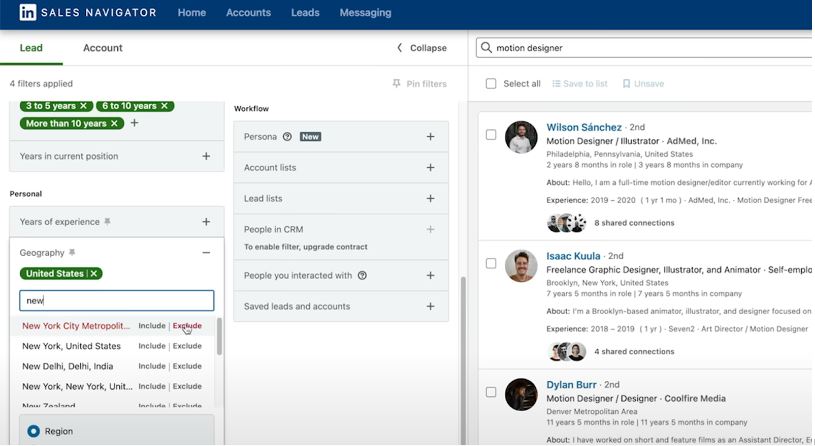
Insider Tricks to Get the Most Out of Your LinkedIn Sales Navigator Subscription
Maximizing the value of your LinkedIn Sales Navigator subscription involves leveraging all available features and insights. Here are some insider tricks:
1. Monitor Subscription Usage
Regularly check your subscription usage. Understand which features you use the most and explore underutilized ones.
2. Free Trial
Take advantage of the free trial to explore Sales Navigator’s features before committing to a subscription.
3. Reporting and Analytics
Utilize Sales Navigator’s reporting and analytics tools to track your performance. Analyze which strategies are working and adjust your approach accordingly.
4. Learning Resources
Take advantage of LinkedIn’s learning resources and tutorials to master Sales Navigator. Continuous learning helps you stay ahead of the curve.
The Top LinkedIn Sales Navigator Secrets the Pros Don’t Want You to Know
Here are some top secrets and hidden features that can elevate your LinkedIn Sales Navigator game:
1. Hidden Filters
Discover hidden filters like ‘Posted Content Keywords’ to find leads based on the content they share.
2. Boolean Search Tricks
Use advanced Boolean search tricks to refine your search results. Combine keywords in creative ways to uncover hidden leads.
3. Engagement Insights
Analyze engagement insights to understand which content resonates with your prospects. Use this information to tailor your messages.
4. Automated Alerts
Set up automated alerts for specific search criteria. This keeps you informed about new leads that match your filters.
Start Crushing Your Sales Goals with These Must-Try LinkedIn Sales Navigator Strategies
By implementing these strategies, you can start crushing your sales goals:
1. Leverage Advanced Search
Use advanced search and filters to find the most relevant prospects quickly.
2. Personalize Outreach
Always personalize your outreach to stand out and increase response rates.
3. Utilize Engagement Insights
Use engagement insights to tailor your messages and approach.
4. Follow Up Consistently
Develop a consistent follow-up strategy to stay on top of your prospects.
5. Integrate Golden Leads’ Services
Incorporate Golden Leads’ LinkedIn Data Scraper, Waterfall Enrichment, and Validation services to enhance your lead generation efforts. Accurate and enriched data significantly improves your outreach success.
Conclusion
LinkedIn Sales Navigator is a powerful tool that, when used effectively, can transform your sales efforts. By applying these 11 secrets and leveraging advanced techniques, you can unlock the full potential of your Sales Navigator subscription and achieve outstanding results.
Golden Leads can further enhance your outreach experience with their LinkedIn Data Scraper, Waterfall Enrichment, and Validation services. These tools ensure you have the most accurate and up-to-date data, allowing you to focus on what you do best—closing deals.
Try Golden Leads today and see how their lead generation tools can transform your LinkedIn prospecting efforts. Start reaching the right prospects, engaging effectively, and achieving your sales goals like never before.
