In this article, we’ll explore the different aspects of LinkedIn Sales Navigator, including its pricing, features, and how to maximize its value.
What is LinkedIn Sales Navigator and what are the Features?
LinkedIn Sales Navigator is a premium subscription service offered by LinkedIn, tailored for sales professionals. It provides a suite of tools and features designed to enhance the prospecting and lead generation process. Here’s a detailed look at what Sales Navigator offers.
Key Features of Sales Navigator:
- Advanced Search Filters: Enables users to find potential leads based on specific criteria such as industry, company size, location, and more.
- Lead Recommendations: Suggests potential leads based on your search history and preferences.
- InMail Messaging: Allows you to send direct messages to LinkedIn members, even if you’re not connected.
- Real-time Insights: Provides updates on lead activities, including job changes and company news.
- CRM Integration: Integrates with various CRM systems to streamline data synchronization and improve sales workflows.
- Notes and Tags: Allows users to add notes and tags to profiles, helping organize and manage leads effectively.
- TeamLink: Shows potential connections within your team to help with introductions and warm referrals.
- Extended Network Access: Provides visibility into extended networks, beyond your first-degree connections.
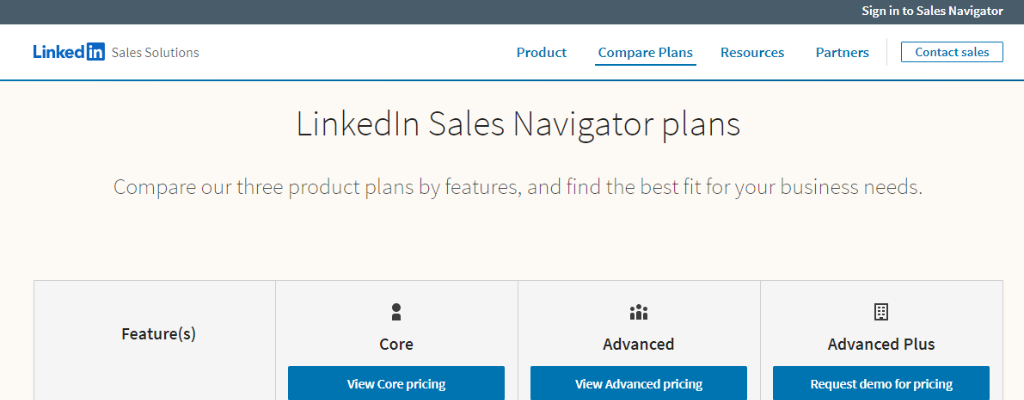
Sales Navigator Pricing (Annual & Monthly Cost)
Understanding the cost structure of Sales Navigator is essential for budgeting and assessing its value. LinkedIn offers several tiers of Sales Navigator subscriptions, each with different pricing plans and features.
Annual vs. Monthly Pricing
- Annual Plans: Opting for an annual plan can save you money in the long run, as LinkedIn typically offers discounts for committing to a yearly subscription.
- Monthly Plans: These are more flexible and suitable for users who prefer not to commit to a long-term contract, albeit at a higher monthly rate.
Sales Navigator Core Pricing
Sales Navigator Core, previously known as Professional, is designed for individual sales professionals. It provides essential features to enhance prospecting and lead generation efforts.
Core Pricing:
- Monthly Subscription: Approximately $99.99 per month.
- Annual Subscription: Around $79.99 per month when billed annually (totaling approximately $959.88 per year).
Sales Navigator Core includes advanced search, lead recommendations, and InMail messaging, making it a robust tool for individual salespeople looking to enhance their outreach and engagement.
Disclaimer – *All prices mentioned are as of June 2024.
Additional Features on Sales Navigator Advanced for This Cost
Sales Navigator Advanced, previously known as Team, offers additional features that cater to sales teams and larger organizations. It includes everything in the Core plan, plus several enhancements:
Additional Features:
- TeamLink: Expands your network by leveraging connections within your team to find common contacts.
- Advanced CRM Integration: Deeper integration with CRM systems for better data synchronization and sales tracking.
- Custom Lists: Allows for more detailed and organized lead lists, facilitating better management and follow-ups.
- Usage Reporting: Provides insights into how team members are using Sales Navigator, helping managers track activity and performance.
Advanced Pricing:
- Monthly Subscription: Approximately $149.99 per user per month.
- Annual Subscription: Around $125.99 per user per month when billed annually (totaling approximately $1,511.88 per user per year).
Disclaimer – *All prices mentioned are as of June 2024.
Sales Navigator Advanced Plus Pricing
Sales Navigator Advanced Plus is designed for larger sales teams and enterprises, offering advanced features that scale with the organization’s needs.
Advanced Plus Features:
- Enterprise-grade CRM Integration: Enhanced integration capabilities with enterprise CRM systems.
- API Access: Allows for custom integrations and data workflows.
- Advanced Reporting and Analytics: Provides deeper insights into sales activities and performance metrics.
- Priority Customer Support: Offers faster and more responsive customer service.
Advanced Plus Pricing:
- Custom Pricing: Advanced Plus pricing is typically tailored to the specific needs and size of the organization. It requires contacting LinkedIn’s sales team for a customized quote.
Be Aware of Sales Navigator Flaws
While LinkedIn Sales Navigator is a powerful tool, it’s essential to be aware of its potential flaws to set realistic expectations and avoid any pitfalls.
Common Flaws:
- High Cost: Sales Navigator can be expensive, particularly for smaller businesses or individual users.
- Complexity: The range of features can be overwhelming, requiring a learning curve to fully utilize the platform.
- Inconsistent Data Quality: Some users have reported inaccuracies in LinkedIn’s data, which can affect lead generation efforts.
- Limited InMails: Despite the high cost, the number of InMail messages you can send is limited, which can be restrictive for aggressive outreach campaigns.
Boost Your Lead Generation with Golden Leads
Golden Leads To the Rescue
Wondering how you can avoid all the pitfalls? Introducing Golden Leads!
Golden Leads can scrape LinkedIn Sales Navigator at scale, allowing you to extract and enrich LinkedIn data effortlessly. Golden Leads can significantly enhance your data enrichment process, providing a comprehensive solution to your lead generation needs.
Here’s how Golden Leads can amplify your Sales Navigator experience:
- High volume & unlimited extraction – Experience Unlimited Data Extraction with Golden Leads, no need to worry about the cap of 2,500 results per search.
- Zero risk to your account – Never worry about getting your account banned or campaign delayed again. Unlike other companies, we use our farm of Linkedin avatars so your profile is never at risk.
- No monthly commitments– No more stress about getting locked into an annual plan with no way of opting out. With Golden Leads, we only win if you win. We offer flexible pricing to suit your needs.
Benefits of Using Golden Leads:
- Cost Efficiency: Instead of buying multiple subscriptions to various data services, Golden Leads consolidates everything into one platform, saving you money.
- Enhanced Data Quality: Golden Leads uses reliable data sources to ensure high-quality contact information, improving your outreach success rate.
- Scalability: Whether you are a small business or a large enterprise, Golden Leads can scale with your needs, providing consistent and reliable data.
How to Get Started with Golden Leads
- Sign Up: Create an account on the Golden Leads platform.(Get 500 credits free)
- Select Your Plan: Choose a subscription plan that fits your business needs.
- Integrate with Sales Navigator: Seamlessly connect Golden Leads with your Sales Navigator account.
- Enrich Your Data: Start extracting and enriching contact data to enhance your lead generation efforts.
Golden Leads offers an efficient, risk-free, and flexible solution to enhance your lead generation through LinkedIn Sales Navigator. With high-volume data extraction, cost efficiency, and scalability, it meets the needs of both small businesses and large enterprises.
Sign up today to boost your outreach success.
